...more recent posts
Class #16
I love the youTube coloured frame scripts.
More youTube art pieces: http://iheartphotograph.blogspot.com/2008/10/video-youtube.html
More stuff with video: http://www.julienlevesque.net/loop.html
Onwards to some misc. links:
John Michael Boling (these are gorgeous) - http://jmboling.blogspot.com/2006/10/whatgivesgif.html, http://jmboling.blogspot.com/2006/06/pause.html http://jmboling.blogspot.com/2006/06/used-to-think.html
http://www.sittes.net/beautiful/ from http://www.sittes.net/menu/
Nice tumblr collection http://psflannery.tumblr.com/
some flash: http://www.stickfigureninja.com/display.php?galtype=3&page=1&picID=1, http://www.stringtheories.org/harp.swf
--Comments on the recent assignments (grades and comments will be sent to you by email by Thursday)
Right now, open up Flash and we will make some movieClips, buttons and some basic scripts for a more interactive Flash piece. We will be exporting these as swf's. If you have a flash animation file handy, open it, do a save as and we will add buttons.
Next class we are going to remix/mashup youTube videos and upload them, so in preparation for it I want you to select a very short youTube that you want to work with and download it to your system using the steps we learned in class #5:
1) got to http://www.ripzor.com/youtuberipper.html and enter the URL of the video you selected.
2) Remember that what we go was an flv and we want an avi, (If the original downloaded file does not have an extension .flv, add it.) so now go to http://www.ripzor.com/flvconverter.html to download an FLV converter. We want to change this youtube flash video to an .avi file that we can dick around with.
3) Open the converter software, and select your file and select .avi in output options. Save the new file to your desktop. Now you should have an avi that you can open and edit in windows video editor or any editing software.
4) Load Camtasia and start editing, remember you can export frames to easyGIF animator, paint on them and re-import them.
5) from here we are going to upload our finished product to youTube, so get your account for youTube before Thursday.
http://jmboling.blogspot.com/2007/01/woe-this-weight.html
Class #15
Daniel Barrow's Emoticons. http://www.danielbarrow.com/index.swf.htm
Today we'll look at Jimpunk and Triptych.tv with Linkoln and Mr. Tamale.
Some links from their blog courtesy of Tom Moody:
http://triptych.tv/2008/07/on-summer.html
http://triptych.tv/2008/07/docwrt-2.html
http://triptych.tv/2008/07/off-spring.html
http://triptych.tv/2008/06/paintn6.html
http://triptych.tv/2008/06/blog-post_09.html
http://triptych.tv/2008/06/pink-flamingo.html
http://triptych.tv/2008/06/re.html
http://triptych.tv/2008/06/blog-post_08.html
http://triptych.tv/2008/06/crystalbeasttopaztigersunflowermov.html
Class #14
http://www.clubinternet.org/
http://iamchriscollins.com/falsssssssssssssssssse/strt.html (source)
http://iamchriscollins.com/and/so/I/touched/the/hand/of/god/ Transcendently goofy, so I love it.
http://iamchriscollins.com/scrollytest/UntitledFrameset-6.html
http://www.gooooooooooooooooooooooooooooooooooooooooooooooooooooogle.com/bongodrums.html
http://alaplantine.livejournal.com/?skip=20
http://www.digitalmediatree.com/tommoody/?35503
http://out-4-pizza.livejournal.com/
http://lal-blog.blogspot.com/2008/10/no-no-no-or-my-hair-is-getting-so-long.html
http://lal-blog.blogspot.com/2008/10/ballet1gif.html
Work period today. I'll help with any tech stuff you aren't sure of.
Think about how you use your white-space (backgrounds).

Class #12

Dumpster.gif from: http://meineigenheim.org/dumpster/
Possibly the best thing on the planet this month: http://www.flickr.com/explore/panda via http://www.artfagcity.com/
A few links from John Michael Boling posting on Rhizome:
http://ramsaystirling.com/Root/Work,
http://youfellasleepwatchingadvd.com/
http://www.beigerecords.com/cory/index.html (are you all so young that I have to explain how cheesy this is?)
http://www.epiclylaterd.com/contents.html (simple, and the photos are great, i don't know why this works so well, but it does)
http://www.ljudmila.org/~vuk/ascii/film/
http://parisfacial.ytmnd.com/
http://www.livegif.ru/archive/dance/15_3.html (the awesome Olia Lialina again)
http://hippygifteconomy.blogspot.com/
A feast of GIFS: http://www.ilxor.com/ILX/ThreadSelectedControllerServlet?action=showall&boardid=60&threadid=2955
-I think by now you've all twigged to the idea that different tools and different enviroments will change the form your art will take.
-you are learning multiple tools because otherwise every large software developer wants you to just learn their line of programs.
-and buy the upgrades. (I am currently in upgrade hell for my programming work) We are in a bit of a quandary here as some tools really do become obsolete, meaning they don't run properly on newer platforms.
- or the delivery medium becomes irrellevent to a large number of people (when was the last time you looked at art on a CD-Rom? If you ever exhibit in a public gallery and they offer to make you an interactive CD (woot woot booya) instead of a printed catalogue, tell them to piss off, no one will look at it. They're just trying to save money.)
-even the big fat expensive packages have major flaws for a variety of interesting reasons (market competition, customer feedback, management, planning,)
b/t/w expert systems don't replace experts, they just demand a different sort of expertise. (back in '95, my programming guru wondered if programmers were in the same position as mechanics at the turn of the 20th century)
YouTube has added some custom features in their embed code, only 6 colour choices but we know how to get more: http://www.december.com/html/spec/colorhslhex6.html
So just append to the end of the URL string in the embed code: rel=0&color1=3F1452&color2=4D1938&border=1
A short Flash lesson, in colour mixing because I am tired of seeing those damn default gradients. (make your own rainbows worthy of the awesome image barfing flickr Panda that I linked to at the top).
Class #11
 ©®™&ÁáÀàÂâÄäÃãÅåÆæÇçÐðÉéÈèÊêËëïíÌìÎîÏïÑñÓóÒòÔôôÖööØøôôÞþÚúÙùÛûÜüÝýÿÿÿÿÿÿ ©®™&ÁáÀàÂâÄäÃãÅåÆæÇçÐðÉéÈèÊêËëïíÌìÎîÏïÑñÓóÒòÔôôÖööØøôôÞþÚúÙùÛûÜüÝýÿÿÿÿÿÿ  ©®™&ÁáÀàÂâÄäÃãÅåÆæÇçÐðÉéÈèÊêËëïíÌìÎîÏïÑñÓóÒòÔôôÖööØøôôÞþÚúÙùÛûÜüÝýÿÿÿÿÿÿ ©®™&ÁáÀàÂâÄäÃãÅåÆæÇçÐðÉéÈèÊêËëïíÌìÎîÏïÑñÓóÒòÔôôÖööØøôôÞþÚúÙùÛûÜüÝýÿÿÿÿÿÿ  Fucksocks. Fucksocks.
|
Scrollllllllling devices
http://www.boullet.com/97.04/index.php?/screw/0900-0920/
http://weblog.bezembinder.nl/Frameset.htm
http://spac.altervista.org/ipod_clouds/
http://www.dotcomandshit.org/
http://209.85.165.104/search?q=cache:CEO7AUKW8VcJ:art.teleportacia.org/observation/infinite_seance_2/+scroll,+boling,+espenschied,+lialina+site:art.teleportacia.org
http://art.teleportacia.org/
http://art.teleportacia.org/exhibition/stellastar/poehali.html#onskazal
http://iamchriscollins.com/screensavior/sunrise.html
http://www.art-dept.com/artists/rankin/portfolio/specialprojects/eyescapes/portfolio.html?source=20i
http://www.onemilescroll.com/ I don't believe it, so glue a ruler to your monitors and we'll spend the rest of the day measuring this.
b/t/w since we're at Olia Lialina's site check out her project My Boyfriend Came Back from the War (using frames): http://www.teleportacia.org/war/
Web designers hate frames so it is your duty as artists to love them. When Paul does the workshop in Dreamweaver (while I'm away on the 16th)
MAKE SURE TO ASK HIM HOW TO MAKE LOTS AND LOTS OF FRAMES ALL OVER YOUR PAGE.
I've already asked him to try out a few things in Dreamweaver to see if there are easier ways.
Look at the links I've shown you over the past few weeks, check out the source code and pick out some really difficult tasks,
look at the HTML it generates and see if it is useable.
Most of these web artists I've shown you won't touch the program with a ten foot pole, insisting that the actual code it generates is a mess,
I can't say first hand if that's true.
I maintain that you don't need it to make web art, and I've never learned it, but I'm not against taking advantage of any available software tools.
This class has always been about multiple options.
If you create any effects that you want to EXPLOIT later, save the HTML in Alleycode, or as a text file.
(In the real world, you may not be able to afford some of the softwares that you are learning here)
Nice site I recently saw: http://www.zachshipko.com/, another good collector of thingies.
And another great piece on multiple pages: http://www.theageofmammals.com/marathon/
Look at the source, it's just multiple instances of a gif as a backround. You already know how to do that.
It's the decisions that he made as an artist that we love in this class.
Now back to Flash:
http://www.iwanttobeamachine.com/
Today we continue with more of the drawing and animating tools.
There's all sorts of little surprises, and in the example I just showed you, you'll notice that the artist blurred those arrows.
(I know you were entranced with the interactivity and didn't really notice. I really like this one too.)