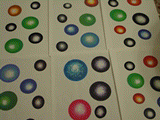 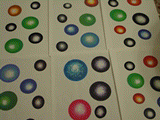 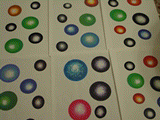
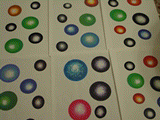 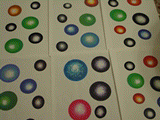 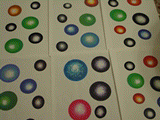
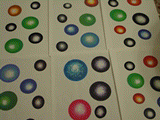 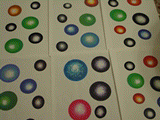 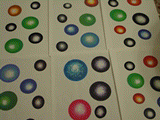
hey guy. I love this.
Thanks. I've had this camera for over a year and just realized it made animated .gifs. Sony claims you can make "films" with up to 350 stills, but the camera only gives you two options: to create 2-frame gifs (see comment below) or 10-frame gifs (this post). I guess they're assuming you have a program on your computer capable of stringing the 2 or 10 frame gifs into a "film," which I don't. Anyway, I like the clunkiness of this, but going forward I'd be able to crop stills and/or adjust color balance just like I do in Photoshop (e.g., to get rid of the icky grey green that seems to show up in this camera by default--I might be able to do that by messing with the camera settings). Also, change the speed of the animation. Also, reduce the file size: this one is 144KB, which exceeds my personal guidelines for a surfer-friendly web page.
I guess I can do all of the above in Fireworks MX 2004 (a Macromedia product that retails for $300), right? Mark mentioned Lview as a good image editor but it doesn't appear to be for animations. Are there any other alternatives anyone knows off the top of their head?
Gif builder for mac does a decent job once you have the images already. and it's free. There's probably a PC version.
If you set the wite balance on the camera I bet it'll clear up the green. But the question is are you avoiding flash for a reason? Seems like you should learn it, even if just to know what you can do.
Oh, and I'm with Sal, it looks wicked good.
I'm moving the 2-frame gif composition here (too much grey on the front page):
     
     
     
     
     
Works for me too.
very nice
Maybe try this for building .gifs. Not sure how long they let you use it in evaluation mode, but possible forever. Maybe there's a nag screen or something. Lots more if you search for "animated gif builder" in google.
I went the cheap route (for now) and downloaded GIF Construction Set--Jim, thanks for the recommendation. The image in the post is now brighter and sped up a bit. I also deleted a redundant frame. The new version is here.
This one is gorgeous too.
Thanks--reading back over this, I feel compelled to make a testimonial that I am still using GIF Construction Set 3.5 years later and even bought the 26 dollar version!
|
- tom moody 11-28-2003 3:08 am
hey guy. I love this.
- sally mckay 11-28-2003 10:09 am
Thanks. I've had this camera for over a year and just realized it made animated .gifs. Sony claims you can make "films" with up to 350 stills, but the camera only gives you two options: to create 2-frame gifs (see comment below) or 10-frame gifs (this post). I guess they're assuming you have a program on your computer capable of stringing the 2 or 10 frame gifs into a "film," which I don't. Anyway, I like the clunkiness of this, but going forward I'd be able to crop stills and/or adjust color balance just like I do in Photoshop (e.g., to get rid of the icky grey green that seems to show up in this camera by default--I might be able to do that by messing with the camera settings). Also, change the speed of the animation. Also, reduce the file size: this one is 144KB, which exceeds my personal guidelines for a surfer-friendly web page.
I guess I can do all of the above in Fireworks MX 2004 (a Macromedia product that retails for $300), right? Mark mentioned Lview as a good image editor but it doesn't appear to be for animations. Are there any other alternatives anyone knows off the top of their head?
- tom moody 11-28-2003 7:09 pm
Gif builder for mac does a decent job once you have the images already. and it's free. There's probably a PC version.
If you set the wite balance on the camera I bet it'll clear up the green. But the question is are you avoiding flash for a reason? Seems like you should learn it, even if just to know what you can do.
- Joestar (guest) 11-28-2003 9:35 pm
Oh, and I'm with Sal, it looks wicked good.
- Joestar (guest) 11-28-2003 9:36 pm
I'm moving the 2-frame gif composition here (too much grey on the front page):
- tom moody 11-29-2003 1:11 am
Works for me too.
- jimlouis 11-29-2003 5:38 am
very nice
- mark 11-29-2003 6:02 am
Maybe try this for building .gifs. Not sure how long they let you use it in evaluation mode, but possible forever. Maybe there's a nag screen or something. Lots more if you search for "animated gif builder" in google.
- jim 11-30-2003 2:42 am
I went the cheap route (for now) and downloaded GIF Construction Set--Jim, thanks for the recommendation. The image in the post is now brighter and sped up a bit. I also deleted a redundant frame. The new version is here.
- tom moody 12-04-2003 6:52 am
This one is gorgeous too.
- L.M. 6-22-2007 7:27 am
Thanks--reading back over this, I feel compelled to make a testimonial that I am still using GIF Construction Set 3.5 years later and even bought the 26 dollar version!
- tom moody 6-22-2007 7:33 am