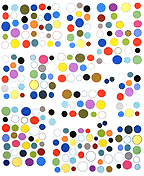View current page
...more recent posts

Following up on some earlier posts about showing new media work in the gallery and digital non-sites, here's some recent writing on gallery friendly hardware set-ups, for art that absolutely has to be shown on a computer screen (as opposed to DVDs). Olia Lialina discusses the "Torch" brand of screen-with-built-in-computer here. I still have some questions about that device (photo above), asked in the spirit of being open source:
--The website says there is no hard drive for the slim computer--how is the data stored for a piece?Many of these same issues are raised and answered with respect to a Mac Mini or PC setup in this post Showing Video via Computers by artist Paul Slocum, who is also running a gallery. It's very thorough and helpful even though it makes me want to stick with just popping a DVD in a hundred dollar player and dealing as an artist with the compression artifacts. It's a lot to ask a harried gallerist to memorize this how-to and/or constantly go yourself to the space to see what's wrong with the computer. Especially for work that anyone in the world can see displayed perfectly well on the Internet, at home. But that's just me ducking responsibility--artists are obviously coping with these issues.
--Why do they have all the USB ports and such? It looks like an awful lot of computer just to run GIFs (or whatever programs are providing content for the screen). When I saw Lialina's work at Bryce Wolkowitz gallery I assumed it was some kind of flash memory built into the screen.
--Doesn't it have an operating system that has to boot up each time it's turned on, and then a program on the operating system to run the GIFs, all accessed by hooking a mouse and keyboard to the ports on the computer? Can it run without Windows XP, which Torch describes as "optional"? (Lialina says via email that hers was Linux and there was no boot screen. Linux--aiee!) [update--some answers to these qs below]
Update: Some late thoughts. That Torch Computer screen is elegant in person, very generic, and I like that they deliberately made it without a logo anywhere visible. I'd like to own a few (once I get my mundane practical questions answered), and I think it would be a good investment for galleries that show new media art on a regular basis to own a few. I would even like to see it be something that collectors buy. My questions are aimed at making some kind of "display lingua franca" that everyone is accustomed to using for certain types of work. As opposed to reinventing the wheel with every show or making the show be "about" what major corporation's hardware you are plugging. I believe that is what Lialina is proposing in her article.
Update 2: Paul learned the following from Torch: "19 inch LCD screen, 1280 X 1024 resolution, with built-in mini-ITX computer...with built-in 1GHz CPU, 256MB RAM. There are two versions of this. The Linux version comes with a flash memory of 1GB and operating software that reads a web page from a USB pendrive, also supplied, that is displayed on the screen without any visible indication that it is a browser. That is, there are no visible frames, scroll bars, menu bars, tool bars, etc. This version is priced at 595.00 pounds ($1169). The other version is supplied with a 40GB hard disk drive and Windows XP Home. This is priced at 665.00 pounds ($1307). All prices exclude shipment charges, duties and and taxes." (As Paul notes, shipping and taxes for the cheaper of these UK products could be $300-600 to the US. They are custom-made and take 4-8 weeks to prepare.)


Neg-Fi live at Union Pool in Brooklyn, last night. In the top photo Evelyne works the Neg-Box's sole lever; the bottom shows Ryan and Evelyne in characteristic stage posture for most of the songs, which are short metalloid guitar duets. Imagine a No New York-ish riff stripped down to a few bars, straight up, loud, for under two minutes. The riffs are all good--"Neg OK" and "NegButter" on their MySpace page give you the flavor if not the volume.